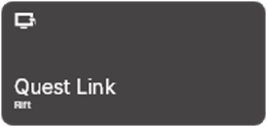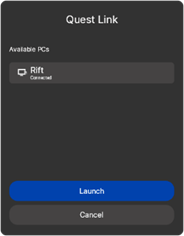- Customer Help Center
- ITI VR Simulations
- ITI VR Crane Simulator Hardware
Quest 2 not connecting to VR Crane Sim
Quest 2 Not Connecting
Troubleshooting Steps
|
1. Power the headset Off, then On by holding down power button on the right side of the headset. |
 |
4. Select the Quest Link Tile
|
|
|
|
2. Unplug, and re-plug the Link Cable from the computer.
|
|
5. Ensure the “Use Air Link” toggle is off. |
|
|
|
3. Select the Clock in the lower task bar—this opens “Quick Settings”
|
 |
6. Click “Launch”. NOTE: If you see a spinning circle, re-accomplish steps 1, and 2. If the VR headset still isn’t found, restart the laptop. |
|