- You can now apply your settings to specific crane types with a redesigned layout of the global crane settings page. You no longer need to reapply settings for each crane.
- Added new customization of the Overhead Crane environment. Set the direction of the overhead crane environment to match your facility.
.png?width=400&height=251&name=image%20(1).png)
- New Speed Settings that adjust how fast/slow the crane moves to better match the production cranes your team uses. Adjust the settings to a minimum of 50% to a maximum 125%. Dial in on your movement speed for:
- Swing (Tadano, Tower, LinkBelt)
- Boom (Mobile)
- Rotation (Polar Crane)
- New Sensitivity Settings to adjust how responsive the controls are. Adjust the settings to a minimum of 0% and a maximum of 100%. Feature availability outline:
- Swing (LinkBelt, Tadano, Tower)
- Boom (Mobile)
- Hoist (All cranes)
- Bridge (Overhead)
- Trolley (Overhead, Polar, Tower)
- Rotation (Polar)
- Added Rotation Brake as an option for Polar Crane.
- Controller speed & sensitivity are now displayed as tool-tip messages when hovering over the controller icon in the Launcher.
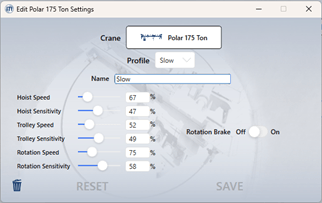

- Added Rotation Brake as an option for Polar Crane.
- Added ability to delete a user-created Crane Profile.
- Added “Forgot Password” security questions allowing individual users to reset their password by answering a pre-defined security question.
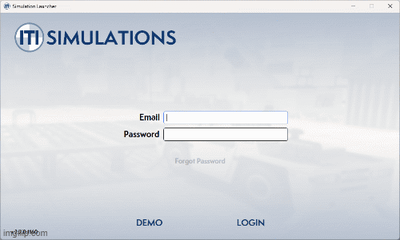
Reporting Enhancements
- Utilize a new plotted graph at the top of your System Report to show trends of Simulation Hours, Total Scenarios, and Number of Users over time to track:
- Operator progress
- Types of training performed
- Overall simulation utilization
- We have replaced Total Chapters, with Total Users on the User Report Summary for clarity on activity.
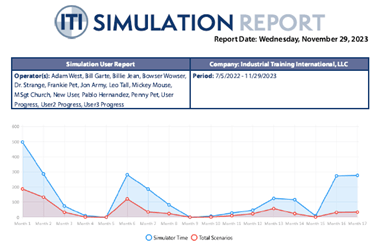
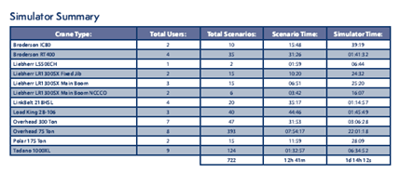
Introducing Course Scenario Guides
- Generate a Course Scenario List that includes a description, difficulty, time, and lift plan image from the Home Page and export it to PDF for the selected crane in the Launcher.
- Produce your Course Scenario using Filters for difficulty, learning objective, and scenario type.
- Use Course Scenario Guides to develop Learning Paths by identifying key lifts.
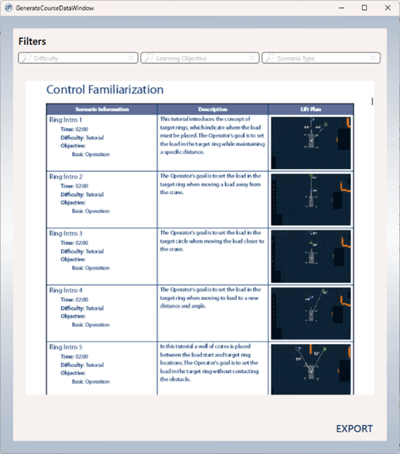
- We have incorporated opt-in anonymized data syncing between Crane Simulator and ITI to help us improve VR Crane Sim.
Crane Simulator Upgrades
- New applied crane sensitivity settings to help Admins refine the “feel” of the cranes in Crane Sim to match the cranes their operators use at their location.
- Administrators can refine the crane sensitivity while running a scenario using Shortcut Keys to adjust settings while running the simulator.
- New Scenarios! Coil lifts using a 360 degree-spinning c-hook and rebar lift scenarios have been added.
- New Steel Coil with larger opening added to all c-hook scenarios
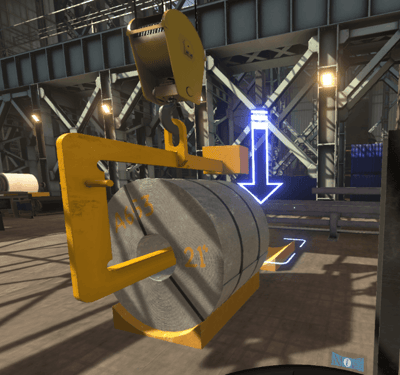
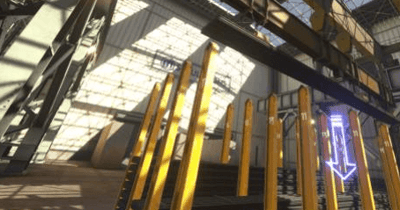
- We improved situational awareness by adding navigation compass to bottom of the overhead crane bridge.
- Configuration option for automatic braking for the Polar Crane has been added.
- Link to Main Menu added on Scenario Complete screen.
- Button added to replay voice over of opening instructions for scenarios that have them.
- Cab-operated Overhead Crane can now be operated using the boom truck controller pod.
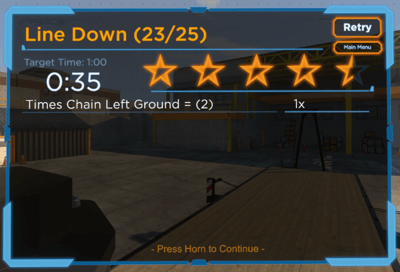

- Bug fixes
- Fixed load bouncing when the load touched objects near it for OHC.
- Scenarios: Blast Block, and Tadano Boom scenarios.
- Scenarios: Blast Block, and Tadano Boom scenarios.
- Fixed load bouncing when the load touched objects near it for OHC.
Interested in learning more about how ITI Simulations can help take your team's knowledge to the next level?
The ITI Virtual Reality Crane & Equipment Training suite has been developed in partnership with original equipment manufacturers to ensure an experience on par with operating the exact machinery each simulation was designed to replicate. With 9 different crane types and 1,000+ scenarios and virtual crane simulation courses offer the range of challenges needed to turn beginners into experts. Visit: iti.com/vr and schedule a demo with one our our trained VR specialists.
About ITI
Industrial Training International (ITI) is a global leader in the design and delivery of learning solutions for organizations conducting crane, rigging, and load handling activities. Founded in 1986, the company originally specialized in instructor-led training, field services, and consulting. ITI has since grown to also produce live online, and on-demand courses delivered via the ITI Learning Hub and has been recognized with numerous industry association awards for its groundbreaking virtual reality crane and equipment simulations solution. For more information, visit: iti.com.




COMMENTS